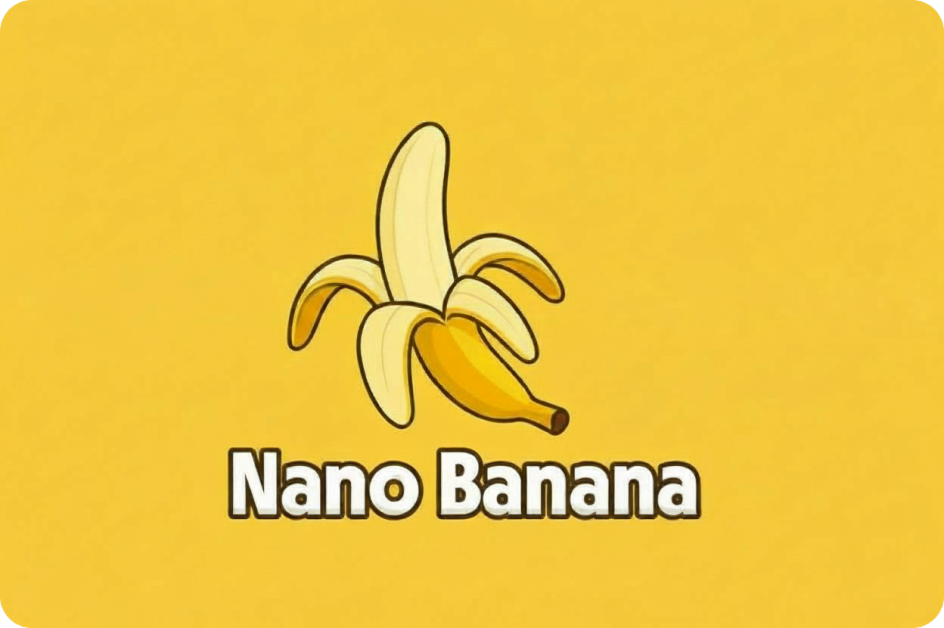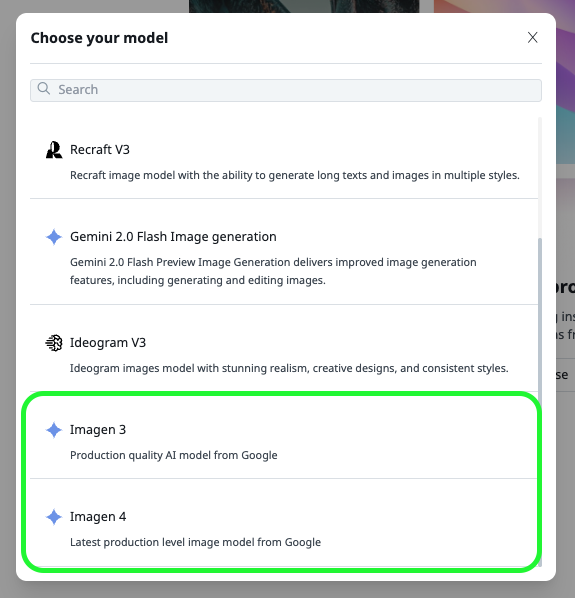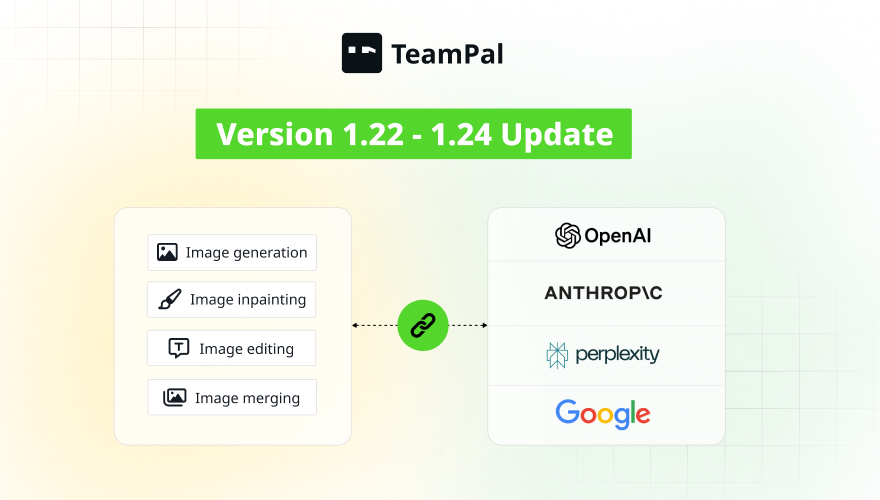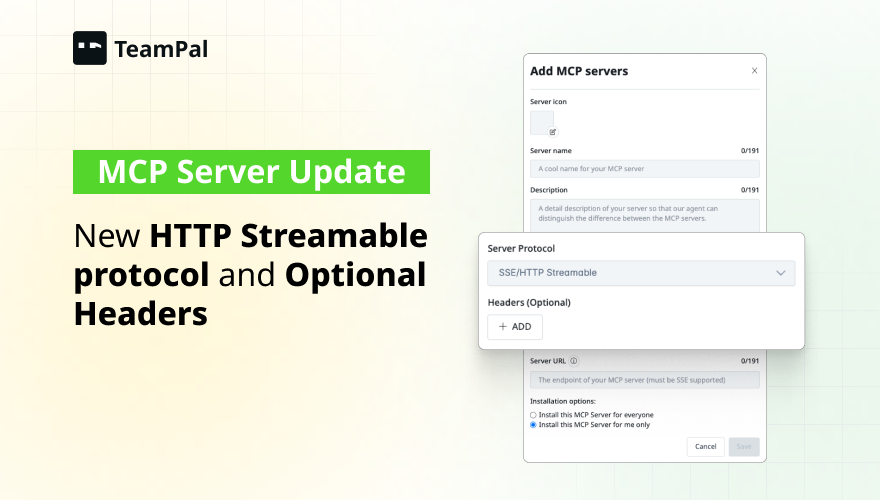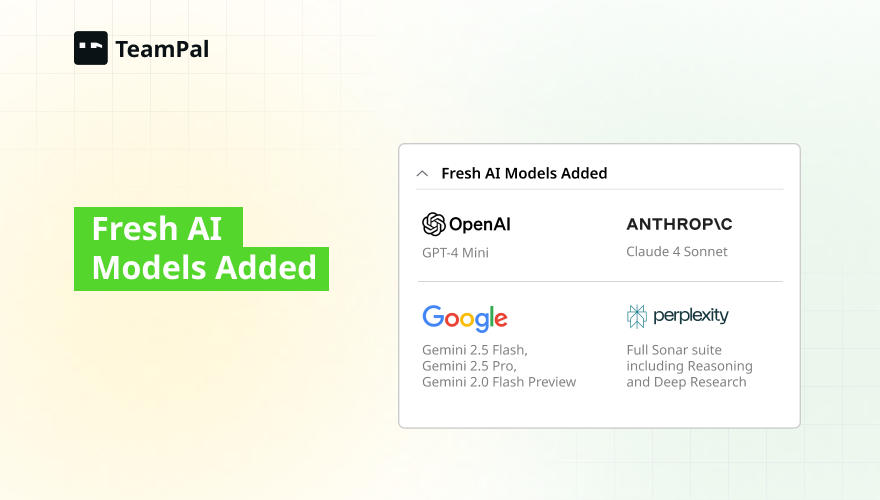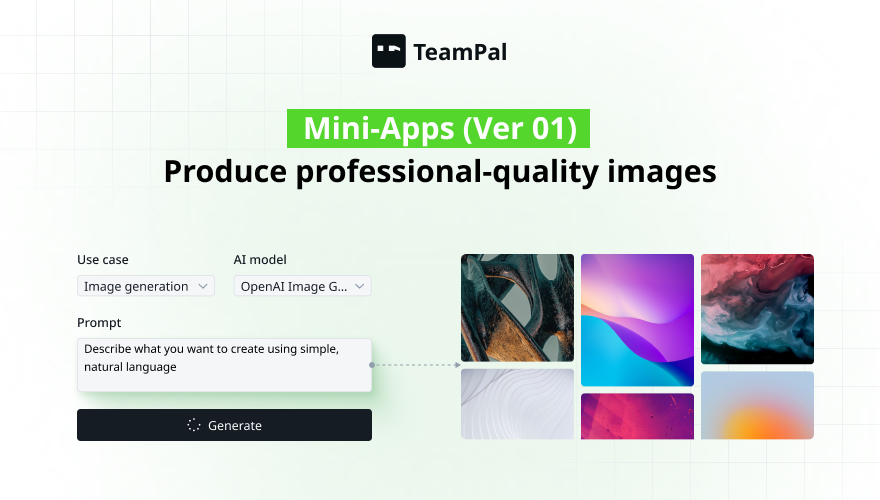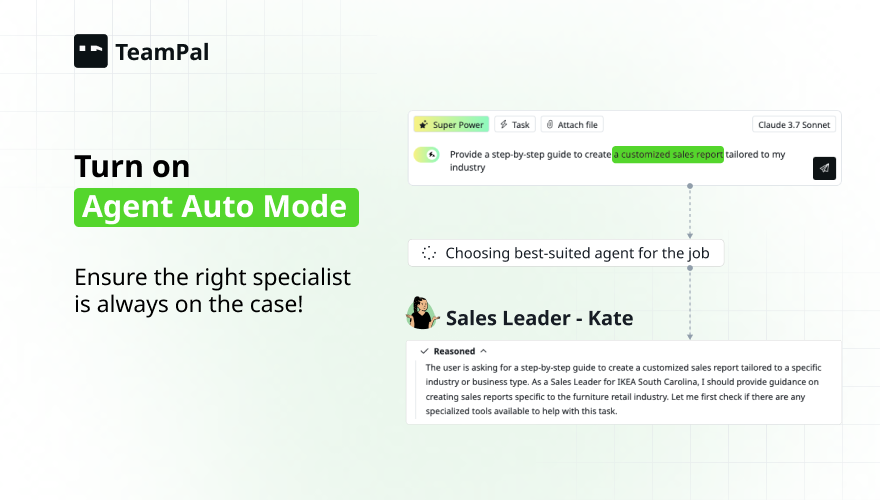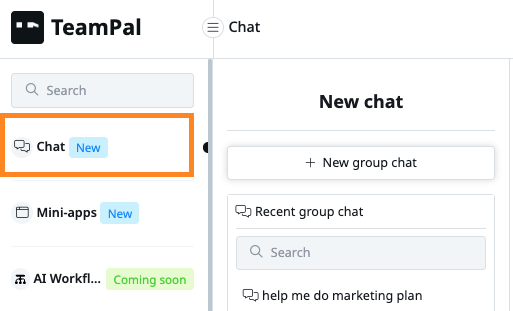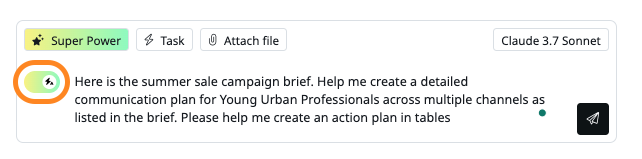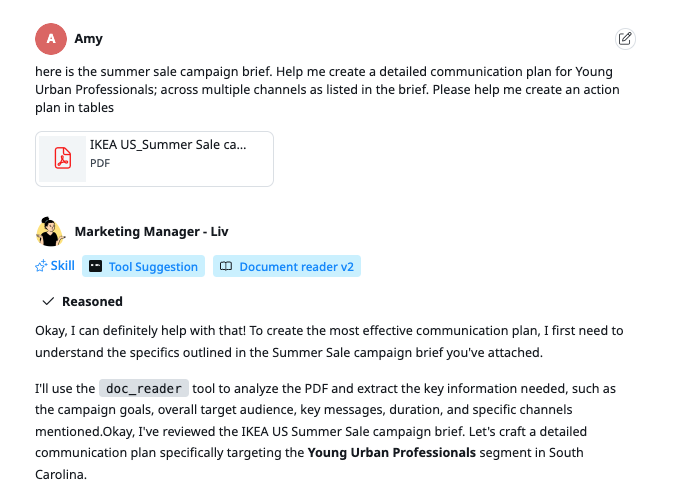We're thrilled to announce our most significant update yet!
I. Mini-apps V2: Enhance your creativity with professional-grade image editing capabilities
Building on the success of Mini-apps V1's text-to-image generation, V2 introduces a comprehensive suite of editing tools that puts professional-level image manipulation at your fingertips. Now you can create, refine, and perfect your visual content all within TeamPal.
Three Powerful New Features:
- Image Inpainting - Precision Editing Made SimpleTransform any image with surgical precision. Simply select an area and describe your desired changes—our AI handles the complex work.
- Image Merging - Blend Multiple InspirationsCreate unique, cohesive visuals by combining elements from multiple reference images. Upload your inspiration sources and watch as Mini-apps V2 intelligently blends them into a unified, creative masterpiece.
- Prompt-Only Image Editing - Natural Language ControlMake comprehensive image modifications using simple, natural language commands. Add objects, insert text, change artistic styles, or apply complex effects—no technical editing skills required.
👉 Perfect for: Content creators, marketers, designers, and anyone who wants professional-quality visuals without the learning curve.
👉 Need help? Check out this guide: Mini-apps V2
II. MCP Server Update: Introducing HTTP Streamable Protocol and Optional Headers
Our Model Context Protocol (MCP) servers now support advanced HTTP Streamable protocol and flexible header configurations, dramatically expanding integration possibilities. This enhancement enables our agents to connect with a broader ecosystem of MCP servers, delivering:
- Enhanced Flexibility: Seamless integration with diverse server architectures
- Robust Connectivity: Improved reliability and performance
- Expanded Compatibility: Connect with more third-party services and tools
👉 Technical deep-dive documentation is available here.
III. Latest AI Models Now Available
Access the most advanced AI capabilities across multiple platforms:
OpenAI
- GPT-4 Mini: Optimized performance for everyday tasks
Anthropic
- Claude 4 Sonnet: Enhanced reasoning and creative capabilities
Google
- Gemini 2.5 Flash: Lightning-fast responses
- Gemini 2.5 Pro: Advanced professional-grade AI
- Gemini 2.0 Flash Preview: Cutting-edge image generation
Perplexity
- Sonar: Real-time web search and analysis
- Sonar Pro: Enhanced research capabilities
- Sonar Reasoning: Advanced logical processing
- Sonar Deep Research: Comprehensive analysis tools
🔗 Getting Started
Ready to explore these new capabilities? Access Mini-apps V2 through your TeamPal dashboard and start creating!